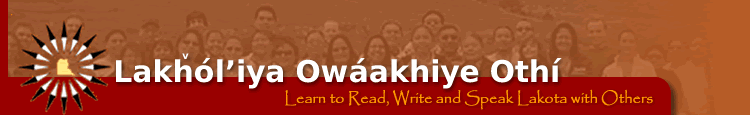Using Virtual Keyboard for TYPING LAKOTA in the forum
1) Under the POST window click on "Turn Lakota keyboard ON".
2) Start typing Lakota.
The layout of the keyboard attached to your computer is temporarily changed .
When you want to type English again, you can turn the Virtual Keyboard off with the button "Turn Lakota keyboard ON".
When the Virtual Keyboard (VK) is ON it temporarily takes over the control of the keyboard attached to your computer (although only within in the POST window of this forum). This means that you can type Lakota using your hardware keyboard (do not just mouse-click on the Virtual Keyboard image, but type).
The special Lakota characters are placed on the following keys:
ȟ is on J
ǧ is on Q
š is on R
č is on C
ž is on X
ŋ is on F
For stressed vowels type the vowel followed by apostrophe.
á type a'
é type e'
í type i'
ó type o'
ú type u'
N.B. Some national keyboards (as England) have the apostrophe key at the unusual place (not the rightmost key at the ASDF row). If you cannot type apostrophe properly you have to manually select the non-standard keyboard from the dropping list at the virtual keyboard, starting with "Standard" option.
This keyboard layout is now used for typing the language by most schools in Lakota country.
Note that the virtual keyboard has many auto-corrections programmed in it so when you type, certain predictable spelling errors are corrected.
You can test the Virtual Keyboard below. Scroll down and click on "Turn Lakota Keyboard ON".
The Virtual Keyboard enables you to type Lakota only in this forum.
If you want to type Lakota in other software utilities, you can purchase the Lakota Keyboard and Fonts Bundle (see the other post in this forum).
Virtual Keyboard
3 posts
• Page 1 of 1
Re: Virtual Keyboard
You can play with Virtual Lakota Keyboard just now:
After turning the Lakota Keyboard ON you can type Lakota either mouseclicking the virtual keyboard or typing with YOUR OWN keyboard
After turning the Lakota Keyboard ON you can type Lakota either mouseclicking the virtual keyboard or typing with YOUR OWN keyboard
- admin
- Administrator

- Posts: 430
- Joined: December 15th, 2008, 9:17 am
- Karma: 197
Re: Virtual Keyboard
Hi everybody!
Here is an addition for those who have problems with VirtualKeyboard (VK).
1. When replying to a message wait until the web page loads fully (check the bottom "status line" of a browser). Sometimes the server is very slow so you have to wait up to one minute for a page to fully load. If you don't wait for it, pressing on [Turn Lakota Keyboard ON] button may have no results.
2. The best browser for the forum is Firefox (Chrome going next). - VK as well as other software, as interactive quizzes, NLD Online, are least buggy and fastest under Firefox and not Internet Explorer. Opera has problems with VirtualKeyboards as well as web-fonts (at least previous versions).
3. The most frequent trouble with VK is inability to type accents (áéíóú) and glottal stops (tʼeʼ). VK uses apostrophe ( ' ) for inserting glottal stop or modifying vowels to become accented. Usually the physical keyboard key adjacent to Enter key produces apostrophe upon typing it (red square left to Enter key:
However some national keyboards have other keyboard layouts, most often the alternative apostrophe place is on an upperleft key (see the pic.). You have two ways out:
a) either find the apostrophe key on your physical keyboard manually and press it next time you want to type accents or glottals
b) or play with the dropping selection list on VK (see pic) and choose the national keyboard layout that would fix the problem. Most often the UK and German options fix the problem and you'll have the "traditional" place for apostrophe key - left to Enter key.
Here is an addition for those who have problems with VirtualKeyboard (VK).
1. When replying to a message wait until the web page loads fully (check the bottom "status line" of a browser). Sometimes the server is very slow so you have to wait up to one minute for a page to fully load. If you don't wait for it, pressing on [Turn Lakota Keyboard ON] button may have no results.
2. The best browser for the forum is Firefox (Chrome going next). - VK as well as other software, as interactive quizzes, NLD Online, are least buggy and fastest under Firefox and not Internet Explorer. Opera has problems with VirtualKeyboards as well as web-fonts (at least previous versions).
3. The most frequent trouble with VK is inability to type accents (áéíóú) and glottal stops (tʼeʼ). VK uses apostrophe ( ' ) for inserting glottal stop or modifying vowels to become accented. Usually the physical keyboard key adjacent to Enter key produces apostrophe upon typing it (red square left to Enter key:
However some national keyboards have other keyboard layouts, most often the alternative apostrophe place is on an upperleft key (see the pic.). You have two ways out:
a) either find the apostrophe key on your physical keyboard manually and press it next time you want to type accents or glottals
b) or play with the dropping selection list on VK (see pic) and choose the national keyboard layout that would fix the problem. Most often the UK and German options fix the problem and you'll have the "traditional" place for apostrophe key - left to Enter key.
I helped the Lakota language by donating to the audio dictionary project (Donation #: 841496). Can you help too?
-

Kostya - Activity level - ičíwikčemna núŋpa akéwaŋži
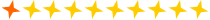
- Posts: 1838
- Joined: December 15th, 2008, 1:23 pm
- Location: Moscow, Russia
- Karma: 1670
3 posts
• Page 1 of 1
Return to Ečhél waéglepi - Setting
Who is online
Users browsing this forum: No registered users and 0 guests